xde-ctools
X Desktop Environment (XDE) "C"-Language Tools
Sample Screenshots
xde-run
Provides a run command dialog for running applications from the command line using a graphical utility.
Figure 1: Run Command – Centered
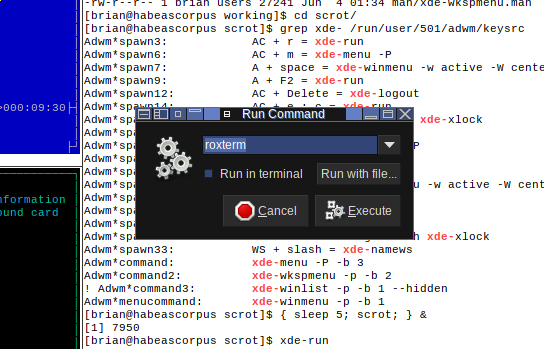
Figure 1, above, illustrates the run command dialog centered in the middle of the screen. This is the only placement. Placement cannot be controlled with options.
The image shows the run command dialog launched with the adwm
window manager and using the squared-blue GTK (window contents) and
ADWM (window decorations) theme.
Figure 2: Run Command Dialog
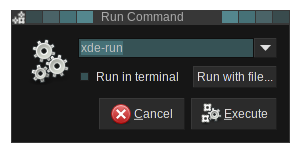
Figure 2, above, shows how the run command dialog appears.
The image shows the run command dialog launched with the adwm
window manager and using the squared-cadet GTK (window contents) and
ADWM (window decorations) theme.
As with a number of other XDE applications, the dialog attempts to
get it’s theme settings from the ~/.gtkrc-2.0.xde file instead of
the ~/.gtkrc-2.0 file so that it can maintain consistency with the
window manager decorations instead of the applications.
Figure 3: Run Command Dialog – Command Selection
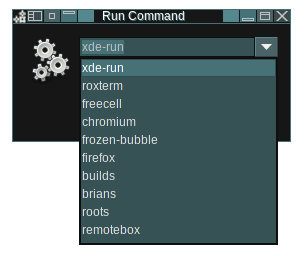
As illustrated in Figure 3, above, when the drop-down selection
for the command is invoked, a history of recent commands is shown. The
number of recent commands shown and stored, as well as the file from
which they are shown or to which they are stored, can be controlled
using options. See man xde-run for a list of options.